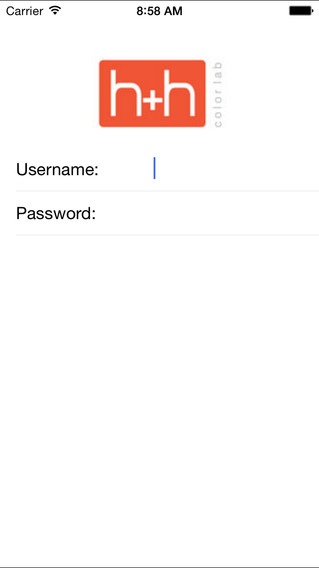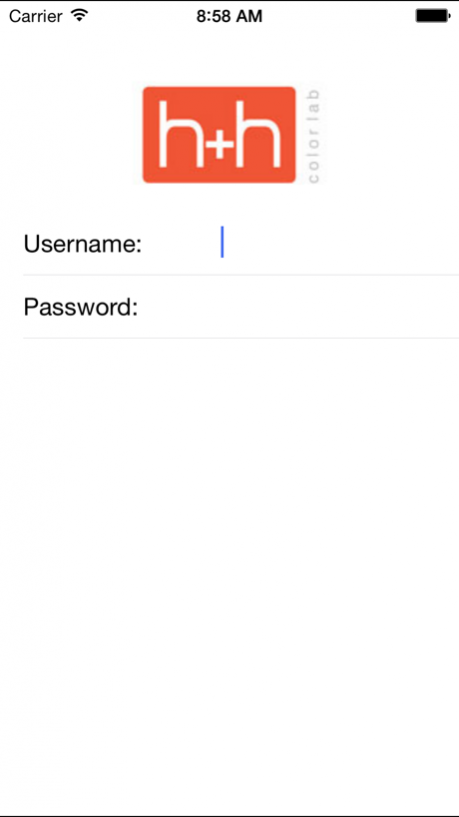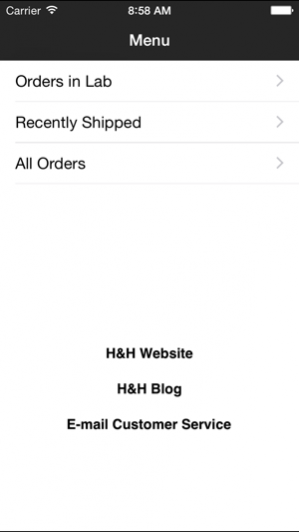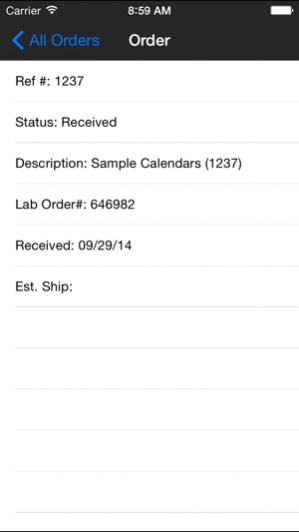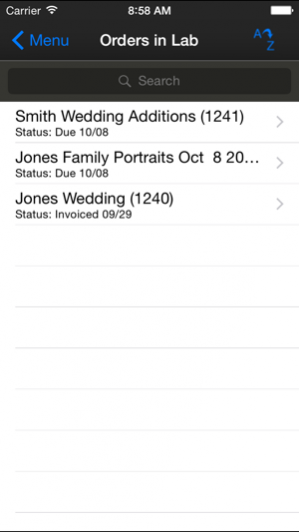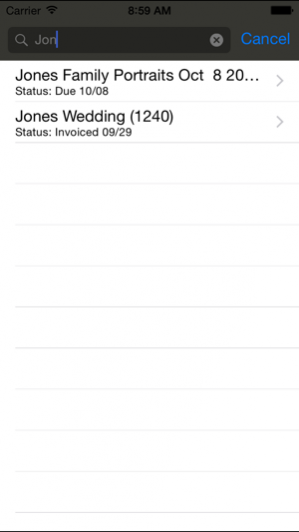H&H Color Lab 2.01.2
Continue to app
Free Version
Publisher Description
Keep on top of your outstanding and recently processed orders.
The H&H Color Lab app is an order status/tracking application that lets H&H customers keep track of their account at H&H. It has a simple interface that lets you see orders that are in the lab and their due dates. You can also see what has shipped in the past 45 days, including how it was shipped with tracking numbers and links to get tracking status.
Features:
-Use your studio login to access you information
-Accesses information from last 45 days
-Shows order Reference Number, Description, Order #, Received Date, Estimated Ship Date, Actual Ship Date, Carrier, Tracking Information, and Invoice Amount.
-View a list of orders filtered by Orders in Lab, Recently Shipped or All Orders
-Sort list by Reference Number, Description or Status
-Search by Description and Reference Number
-Quick Links to H&H Website, Blog, and Calling or Emailing Customer Service
We plan to add more account features in the future and would welcome any feedback relating to additions you would like to see in this app.
Oct 16, 2014
Version 2.01.2
This app has been updated by Apple to display the Apple Watch app icon.
-Fixed issue where users could not login
-Updated for IOS 8
About H&H Color Lab
H&H Color Lab is a free app for iOS published in the Screen Capture list of apps, part of Graphic Apps.
The company that develops H&H Color Lab is H&H Color Lab, Inc.. The latest version released by its developer is 2.01.2.
To install H&H Color Lab on your iOS device, just click the green Continue To App button above to start the installation process. The app is listed on our website since 2014-10-16 and was downloaded 21 times. We have already checked if the download link is safe, however for your own protection we recommend that you scan the downloaded app with your antivirus. Your antivirus may detect the H&H Color Lab as malware if the download link is broken.
How to install H&H Color Lab on your iOS device:
- Click on the Continue To App button on our website. This will redirect you to the App Store.
- Once the H&H Color Lab is shown in the iTunes listing of your iOS device, you can start its download and installation. Tap on the GET button to the right of the app to start downloading it.
- If you are not logged-in the iOS appstore app, you'll be prompted for your your Apple ID and/or password.
- After H&H Color Lab is downloaded, you'll see an INSTALL button to the right. Tap on it to start the actual installation of the iOS app.
- Once installation is finished you can tap on the OPEN button to start it. Its icon will also be added to your device home screen.